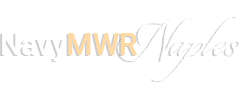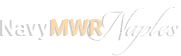Library - Capodichino
Join us to jump-start early literacy skills for toddlers and preschoolers!
Thursdays at 10:30 a.m.
Library, Support Site
Feb. 19: President stories
?Feb. 26: Fun Craft day
March 5: Blast off to reading
March 12: Leprechaun fun
March 19: Play time
------------------------------
Monthly contests and quizzes, click here.
------------------------------
We value your opinion!
- Please take a moment to respond to this one-question survey.
- Your input helps us enhance our programs and services to better serve you.
- Share your feedback by clicking the link below.
- Thank you for your participation!
------------------------------
There’s a world of knowledge is at your fingertips in the library!
Whether you are a student researching a term paper, you are traveling in Italy or you are just browsing on the Internet, the library has all the information you need. There are thousands of books and just-released popular periodicals. You may access several different databases and get involved with what Navy Knowledge Online has to offer. The staff is ready to assist you with all of your library needs.
Do you like to read online? Access our digital library.
------------------------------
Services
- Summer Reading programs
- Special book exhibits
- Language learning resources
- Print, scan and copy documents
- Free Wi-Fi
- Private study areas
- Conference room
- DVDs (movies and popular TV series)
- Music CDs
- Audio books
- Early Literacy classes
- Kids' Book Club
------------------------------
Do you need books/materials from the library? Download and complete the request form, and email it to the library. Library staff will let you know when your books/materials are available for pick up at the Capodichino or Support Site library door.
Download the request form here.